|
MODEL
|
CRRA-14003
|
| Table Size (MM) | 1500mmx3050mm |
| X Y Z Traveling Area | 1300mmx2500mmx200mm |
| Table Structure | Aluminium T – slot |
| X Y Axis Transmission | High Precision rack gear |
| Z Axis Transmission | Germany NEFF ball screws |
| X Y Z Axis Guide | Talwan HIWIN square rall |
| Spindle Power | 4.5KW, Air cooled / water cooled |
| Rotary Attachment (fourth axis) | Diameter 300mm |
| Max.Spindle Speed | 24000 RPM /min |
| Max. Treveling Speed | 32m/min |
| Max. Working Speed | 20m/min |
| Processing Accuracy | + 0.01mm |
| Preposition Accuracy | + 0.01mm |
| Driving Mode | Power stepper motor |
| Command Language | HPGL, G-Code |
| Operation System | DSP |
| Auto Lubrication& Tool Sensor | With |
| Working Voltage | AC380V 50 HZ or AC 220V 50Hz |
| Net Weight/Gross Weight | 1120KGS/1380KGS |
| Package Dimension | 3170mm*2280mm*1660 mm |
Here’s how it typically works:
Machine Structure
A CNC router with a rotary attachment consists of a sturdy machine structure, similar to a standard CNC router. It includes a bed or table where the workpiece is placed and a gantry or spindle assembly that moves along the X, Y, and Z axes.
Rotary Attachment
The rotary attachment is an additional component that is attached to the machine. It usually consists of a chuck or clamp mechanism that securely holds the workpiece and a motorized rotary axis that rotates the workpiece.
Software and Programming
To operate the CNC router with a rotary attachment, you need to use compatible software. This software allows you to design your 2D or 3D models, convert them into machine-readable G-code, and control the movements of the machine.
Workpiece Setup
Before starting the machining process, you need to prepare the workpiece. Depending on the design, you may need to mount the workpiece on the rotary attachment using the chuck or clamp mechanism. The attachment should be aligned correctly so that the rotation axis aligns with the desired rotational axis of the workpiece.
Tooling Selection
Choose the appropriate cutting tools for the job, considering factors like the material being machined, desired cut quality, and the specific operation you want to perform.
Machining Operations
Once the setup is complete, you can initiate the machining process. The CNC router with a rotary attachment can perform a variety of operations, such as engraving, carving, drilling, and cutting, while simultaneously rotating the workpiece. The rotary attachment allows you to create intricate designs on cylindrical objects, such as posts, columns, table legs, or even decorative items like vases.
Monitoring and Safety
During the machining process, it’s essential to monitor the machine’s operation and ensure safety precautions are followed. Keep an eye on the tool’s performance, check for any issues, and be aware of any potential hazards.
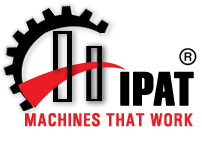










There are no reviews yet.